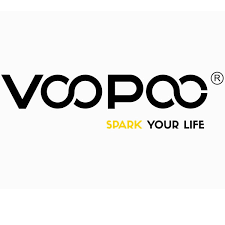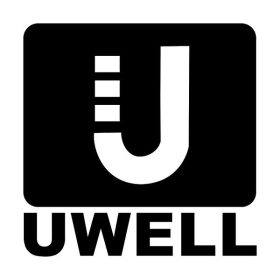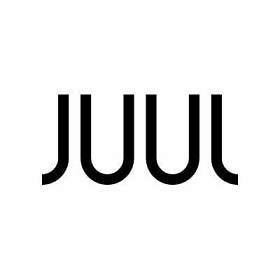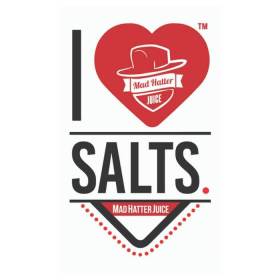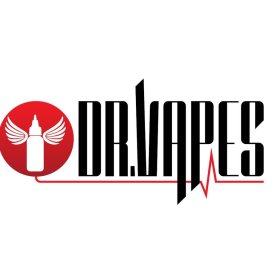How to Use IQOS Terea Kazakhstan: A Comprehensive Guide

IQOS Terea system represents a cutting-edge solution in the heat-not-burn (HNB) category of tobacco products. It provides a smoke-free and ash-free experience by heating specially designed tobacco sticks instead of burning them. This guide will walk you through the process of using IQOS Terea Kazakhstan effectively, offering detailed instructions, tips, and insights to ensure you get the most out of this innovative produc
IQOS Terea is part of the IQOS Iluma series, specifically tailored for heat-not-burn enthusiasts. Designed with advanced technology, Terea sticks are sealed and infused with high-quality tobacco to deliver a consistent and flavorful experience. Using IQOS Terea is straightforward, making it suitable for both beginners and seasoned users.
Getting Started with IQOS Terea
Unboxing Your IQOS Terea Device
When you first receive your IQOS Terea device, ensure that the package includes the following components:
- IQOS Iluma device (compatible with Terea sticks)
- USB charging cable
- AC power adapter
- User manual
Charging Your Device
- Initial Charging: Fully charge your IQOS Iluma device before using it for the first time. Connect the USB cable to the device and plug it into the power adapter.
- Battery Indicator: Monitor the LED indicators on the device. A fully charged device typically takes around 90 minutes.
- Daily Charging: Charge your device regularly to ensure it’s always ready for use.
Understanding Terea Sticks
Terea sticks are tobacco units specifically designed for IQOS Iluma devices. Unlike traditional Heets, Terea sticks contain a metallic heating element inside that interacts with the device’s induction heating system.
Using IQOS Terea Kazakhstan
Step 1: Turning On the Device
- Press the power button on your IQOS Iluma device.
- Wait for the LED indicator to light up, signaling that the device is ready for use.
Step 2: Inserting a Terea Stick
- Take a Terea stick from its pack.
- Insert the stick into the holder of the IQOS Iluma device, ensuring it is pushed in completely.
- Avoid twisting or bending the stick, as it could damage the heating mechanism.
Step 3: Heating the Stick
- Press and hold the power button to start the heating process.
- The device will vibrate, and the LED light will blink to indicate that heating has begun.
- Wait for the light to turn solid, signaling that the Terea stick is ready for use. This typically takes around 20 seconds.
Step 4: Enjoying the Experience
- Puff gently on the Terea stick as you would a traditional cigarette.
- Each Terea stick lasts for about 14 puffs or 6 minutes, whichever comes first.
- The device will vibrate again to notify you that the session is ending.
Step 5: Removing the Used Stick
- After use, allow the device to cool down.
- Remove the used Terea stick by pulling it out gently.
- Dispose of the stick responsibly in a trash bin.
Cleaning and Maintenance
Keeping your IQOS Terea device clean is essential for optimal performance and hygiene.
Daily Cleaning
- Wipe the holder and device exterior with a soft, dry cloth.
- Avoid using water or cleaning agents that may damage the device.
Troubleshooting Common Issues
Device Not Heating
- Ensure the device is fully charged.
- Check for any obstructions in the holder.
- Restart the device by turning it off and back on.
Terea Stick Not Fitting Properly
- Verify that the stick is inserted correctly.
- Avoid applying excessive force when inserting the stick.
LED Indicator Issues
- Refer to the user manual for specific light codes and their meanings.
- Contact customer support if the problem persists.
Tips for Optimal Use
- Store Terea Sticks Properly: Keep them in a cool, dry place to maintain freshness.
- Use Original Accessories: Stick to the original charging cable and adapter for compatibility and safety.
- Stay Updated: Regularly check for software updates or firmware upgrades for your IQOS Iluma device.
Why Choose IQOS Terea Kazakhstan
Healthier Alternative
IQOS Terea heats tobacco instead of burning it, significantly reducing harmful chemicals compared to traditional cigarettes.
Convenience
Its compact design and minimal maintenance requirements make it ideal for on-the-go use.
Premium Tobacco Experience
The innovative heating system ensures consistent flavor and satisfaction with every puff.
Frequently Asked Questions
Q1. Can I use regular Heets with the IQOS Iluma device?
No, IQOS Iluma devices are exclusively compatible with Terea sticks.
Q2. How do I know when to replace my device?
Replace your IQOS Iluma device if you notice performance issues, physical damage, or if it no longer charges.
Q3. Is IQOS Terea suitable for beginners?
Yes, the intuitive design makes it easy for new users to operate.
Q4. Can I travel with IQOS Terea?
Yes, but check local regulations regarding HNB products in your destination country.
Conclusion
IQOS Terea Kazakhstan offers a revolutionary way to enjoy tobacco, providing a cleaner, smoother, and more convenient alternative to traditional smoking. By following the steps outlined in this guide, you can ensure a seamless and enjoyable experience with your IQOS Iluma device and Terea sticks. Whether you’re a seasoned user or new to heat-not-burn technology, IQOS Terea delivers consistent satisfaction with every use. Embrace the future of tobacco with IQOS Terea and enjoy a refined smoking experience.