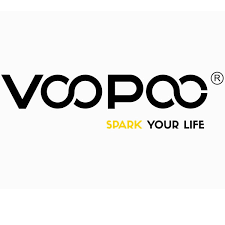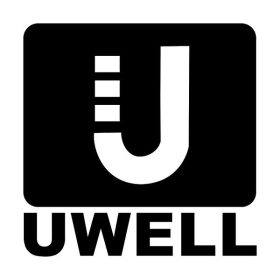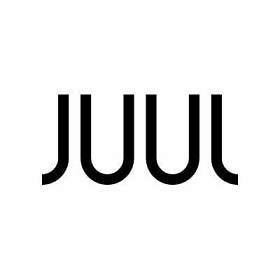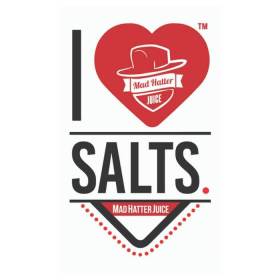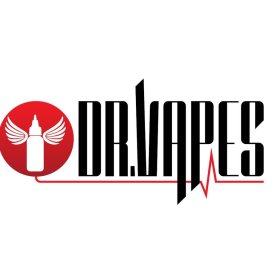How to Use JUUL 2 Pods System
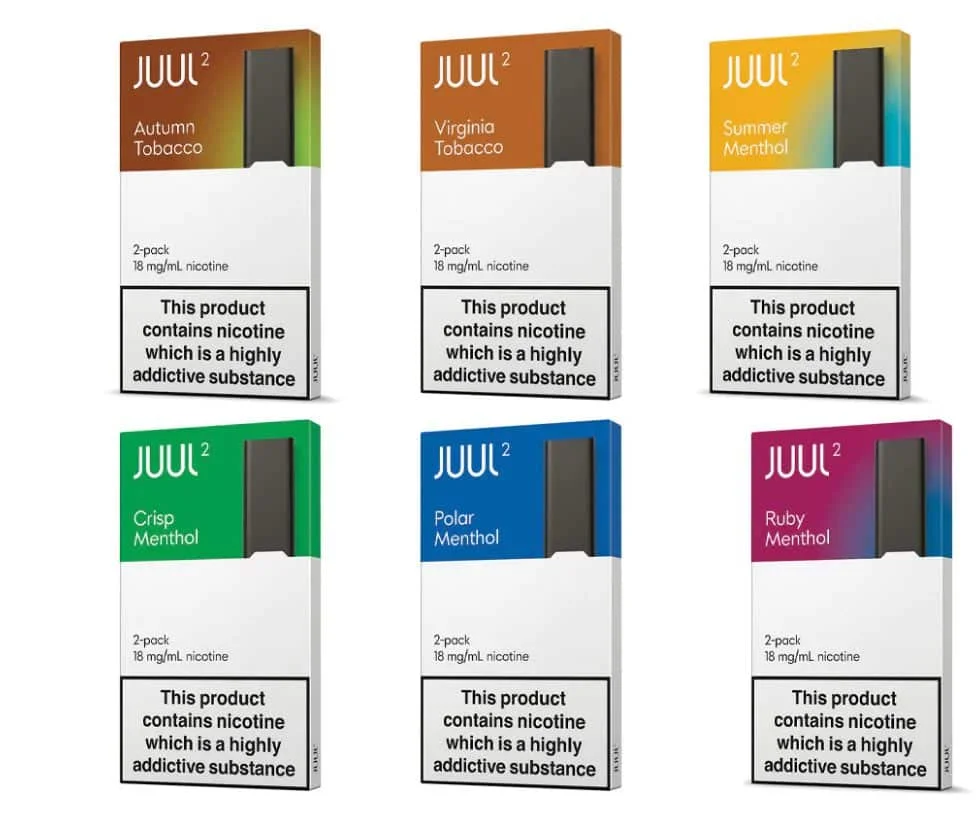
The JUUL 2 Pod System is a modern and efficient vaping device that has been designed to offer a smooth, convenient, and satisfying nicotine experience. It represents the evolution of the classic JUUL device, delivering better vapor production, enhanced flavor, and longer battery life. Understanding how to use the JUUL 2 system correctly is key to enjoying its full potential. In this guide, we will walk you through everything you need to know—from setup and usage to maintenance and safety.
1. Understanding the JUUL 2 Pod System
Before using your JUUL 2, it’s helpful to understand what it is and how it works. The JUUL 2 is a closed-pod vaping system, meaning it uses pre-filled pods rather than refillable tanks. Each pod contains e-liquid that is vaporized by a heating element inside the device when you inhale.
The JUUL 2 device has several improvements over its predecessor:
- Larger battery capacity for extended usage.
- Smart technology that communicates with the pods to ensure consistent vapor delivery.
- LED indicator lights that provide battery and pod information.
- Improved flavor pods, which are magnetically connected for a secure fit.
This system is ideal for both beginners and experienced vapers because it eliminates the need for complex settings or maintenance.
2. Unboxing and Setting Up Your JUUL 2
When you purchase a JUUL 2 Starter Kit, it typically includes:
- 1 JUUL 2 device
- 1 USB charging cable or dock
- Instruction manual
- Optional pre-filled pods (depending on the package)
To set up the JUUL 2:
- Charge the Device:
Before your first use, make sure the device is fully charged. Connect the JUUL 2 to its USB charging dock or cable and plug it into a USB port. The LED light will indicate the charging status. A full charge usually takes about an hour. Once charged, the light turns off or shows a steady glow depending on the model version. - Insert the Pod:
Remove the JUUL 2 pod from its packaging. You’ll notice a small plastic seal at the base—this prevents leakage during transport. Remove this seal carefully. Then, insert the pod into the top of the device until it clicks magnetically into place. The connection is secure and ensures the pod is ready for use. - Check the LED Indicator:
The LED light on the device will illuminate briefly when you insert the pod, indicating that it’s properly connected and recognized.
3. How to Vape with the JUUL 2
Using the JUUL 2 is incredibly simple, as it operates automatically—there are no buttons to press. Here’s how to enjoy your vaping session:
- Inhale to Activate:
The JUUL 2 is draw-activated, meaning it starts producing vapor as soon as you take a puff. Place the mouthpiece between your lips and inhale gently. The device detects your draw and vaporizes the e-liquid instantly. - Pace Your Puffs:
The vapor from JUUL 2 pods is smooth yet strong, thanks to the nicotine salt formula. Take small puffs and allow a few seconds between each one. This pacing enhances flavor delivery and ensures the coil inside the pod doesn’t overheat. - Monitor the Light Indicator:
While you puff, the LED light will illuminate. The light may also flash to show pod or battery status:- White light: Device in use
- Amber or yellow light: Battery running low
- Red light: Time to recharge
- No light: Device may be off or needs charging
- Enjoy the Flavor:
JUUL 2 pods come in a range of refined flavors such as Crisp Menthol, Polar Menthol, and Blackcurrant Tobacco. Each pod delivers consistent vapor and flavor until the liquid runs out.
4. Charging Your JUUL 2 Device
When the battery runs low, the LED light will flash amber or red during use. To recharge:
- Attach the JUUL 2 device to the provided USB charger or dock.
- Make sure it is placed on a stable surface away from water or heat.
- The LED light will pulse to indicate charging.
- Once fully charged, the light turns off or stays solid depending on the model.
Avoid overcharging the device or using non-original chargers, as these can affect battery life and safety.
5. Replacing JUUL 2 Pods
Replacing a JUUL 2 pod is quick and mess-free. When you notice a drop in flavor or vapor production, or if the pod feels empty, it’s time to switch. Simply:
- Remove the used pod by pulling it out from the top of the device.
- Unwrap a new pod and remove any protective seal.
- Insert the new pod into the device until it clicks magnetically.
The JUUL 2 automatically recognizes the new pod, and you can begin vaping immediately. Each pod is designed to provide several hundred puffs, depending on your usage habits.
6. Cleaning and Maintenance
While the JUUL 2 is a low-maintenance device, periodic cleaning ensures consistent performance.
- Clean the contacts: Use a dry cotton swab or tissue to wipe the metallic connectors inside the device and at the base of the pod.
- Avoid moisture: Do not use water or cleaning agents. Keep the device dry at all times.
- Store properly: When not in use, store your JUUL 2 upright in a cool, dry place away from direct sunlight.
7. Safety and Best Practices
To maintain your JUUL 2 safely:
- Use official JUUL pods only – they are designed to match the device specifications perfectly.
- Keep out of reach of children and pets.
- Do not disassemble or modify the device.
- Avoid using the device while charging.
- Dispose of used pods responsibly, following local regulations for electronic waste.
These safety habits not only protect your device but also ensure a smooth vaping experience every time.
8. Troubleshooting Common Issues
If your JUUL 2 doesn’t work as expected, here are some quick fixes:
- No vapor: Check if the pod is empty or improperly seated. Remove and reinsert it.
- LED not lighting: Charge the device or check if it’s clean at the charging contacts.
- Weak hits: Replace the pod or clean the device’s connectors.
- Flashing red light: Battery critically low or pod issue—recharge or replace.
These simple steps resolve most issues instantly.
9. Benefits of the JUUL 2 System
The JUUL 2 offers several user-friendly benefits:
- Compact, discreet, and portable design.
- Easy pod replacement system.
- Consistent vapor quality.
- Smart technology for a reliable draw every time.
- No refilling or coil replacement required.
It’s an ideal solution for smokers transitioning to vaping or for anyone who values simplicity and convenience.
10. Conclusion
Using the JUUL 2 Pod System is straightforward, efficient, and rewarding. Its intuitive design eliminates the complexities of traditional vaping devices, making it perfect for beginners and experienced users alike. By following the simple steps outlined in this guide—charging the device, inserting the pod, inhaling to activate, and maintaining cleanliness—you can ensure a satisfying and long-lasting experience.